FAQ ILIA
Support
Check the polarity of the power cables and/or power supply and that the cable is well connected to the terminal blocks.
Check the barrier plug is inserted in the socket on the base
Check the connections between base and controller.
Possible inversion of power supply.
Check the controller configuration (the total number of detectors connected compared with the number configured).
Check connections on serial line (probable inversion of serial cables A and B), and check connections from controller to the first and/or last base, and between one base and another.
Check that there are not one more end of line switches set on the loop line, or more than one (the last) on an open connection.
Check the addresses’ correspondence, e.g. that there are not two Receiver or two Transmitter with the same address.
In this case check the addresses of the units giving the error signal. Having identified the problem and reset the address, switch off and switch on the controller and check correct communication.
Check the connections! Possible inversion of A and B on the serial line, or inversion of power supply to the bases.
In case of cabling of two stub lines verify that the second serial line (COM LINE2: ON) has been enabled.
The detector is still responding to the alarm event. Wait around 1 minute and then repeat the reset from “Reset Alarm menu. If the operation is carried out after a test fire , wait for the evacuation of the smoke, and then carry out the reset.
Check that frontal part is clean. Possible deterioration of the signal received due to deposits on the front of the detector or to misalignment beyond tolerance levels. The signal levels received can be checked with the “adjust” menu (if the reading is below 50% then maintenance is necessary). If the problem comes back, check physical alignment of the two units.
Indication of Maintenance request are possible also for the presence of steam, fog or dust in environment; the same could happens with ice on optical frontal part.
Read the signal received value using the < Adjustment > menu. If the figure is between 104% and 107% lower the Transmitter level to 100%. If necessary check the rigidity of the structure to which the barrier is fastened or the fastening itself.
It is also possible that air in the environment is cleaner that when the calibration was carried out, so the signal received is greater with a consequent saturation signal. In this case adjust the transmitter by means of the menu until you reach a reading of 100%.
Could happens that, in case of the cut of the line, it will be activated the output of address 1 and also other following outputs in first instance and further communication error signals; in this case refer to chapter 9 «Display messages for event» to check where this event is present.
In case on the Control Panel is present or recorded the situation of all the detectors together in fault condition, and on the display of the Controller is shown the message of “Normal Operation” , it is possible that happens a temporary short circuit on the line. In this case verify the absorption of the system Controller – Detectors; If the value of absorption are the ones shown in technical information it means that no one socket has gone on protection. If the protection has been activated or the short circuit is still present, the absorption of the line will be superior of around 200 mA respect to the normal operation ones.
The short circuits on the loop configured line and isolated by the socket, are displayed on the controller and the activation of the fault output of zone 1 (ex. IsoTx:—-5—, IsoRx:—–6–). The isolated socket, keep on the open line up to the reset of the controller by switching off and on the power supply. If after the reset the signal is still present it means that the short circuit has not been solved.
If the green LED never flashes and also the Yellow and Red LEDs are continuously on, C-err is shown on the control unit: (followed by the number of detectors set up), there is an inversion of wiring between A and B of the serial line.
Check the System Setup menu to see if the number of barriers installed corresponds to with the number of those set up.
Switch the control unit off and on again and see if the problem persists. If it is a new installation, check the orientation and connections of the barriers. Check the unit at least have the LED lights lighting up continuously or flashing. Check the connections if they do no light up.